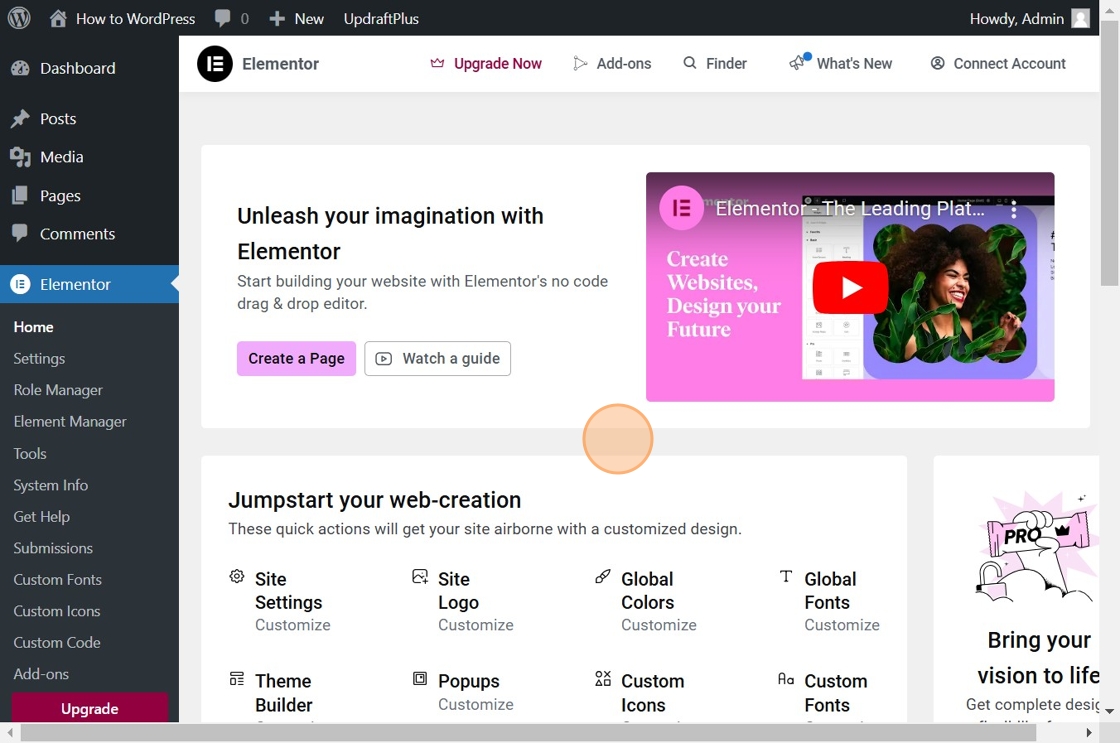1. Navigate to https://your-website.com/wp-admin/
2. Click “Plugins” to your left
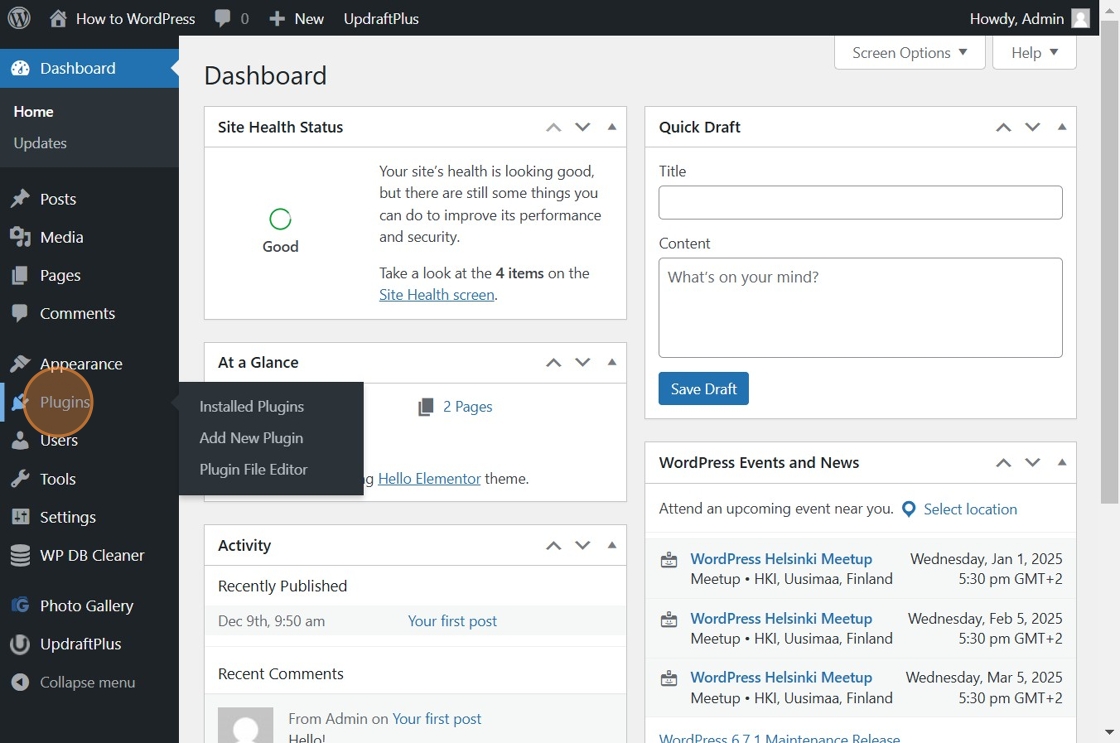
3. Click “Add New Plugin”
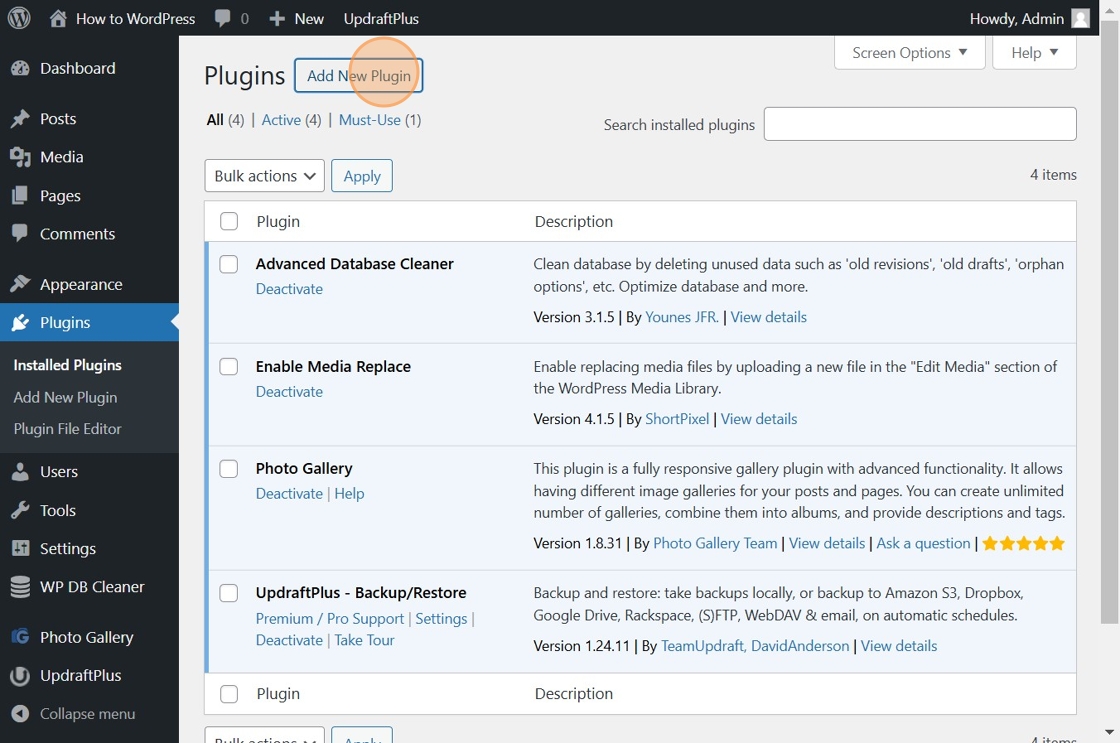
4. Type in Elementor in the “Search Plugins” field
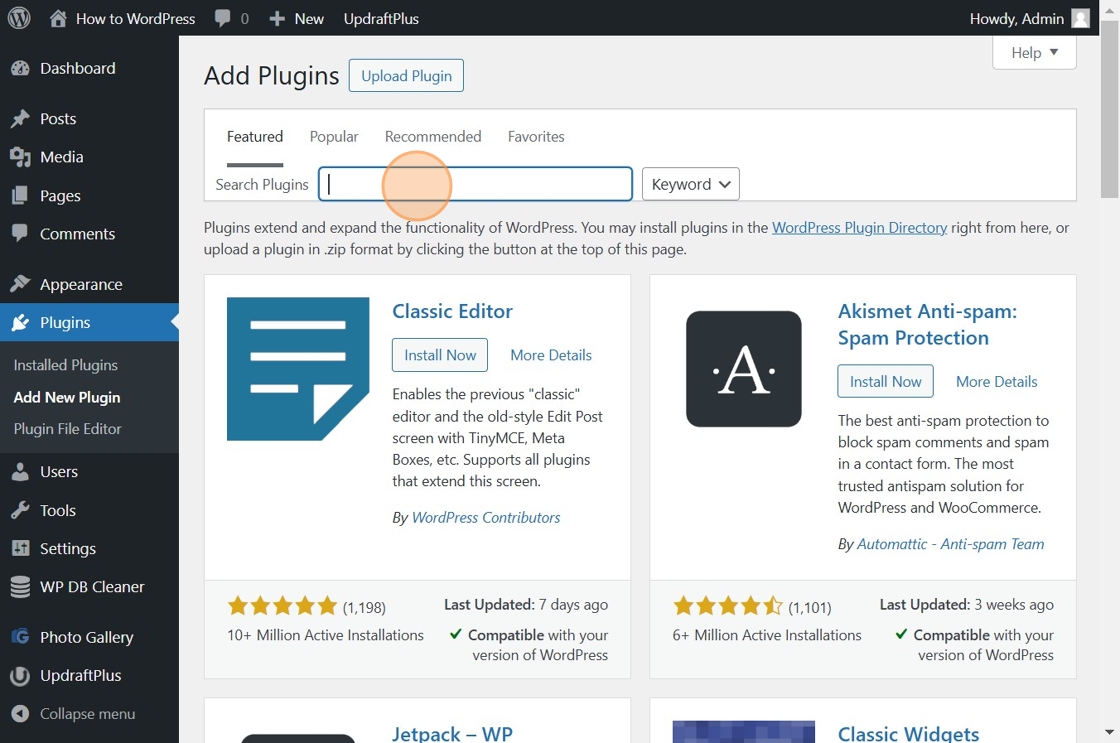
5. Click “Install Now”

6. Click “Activate”
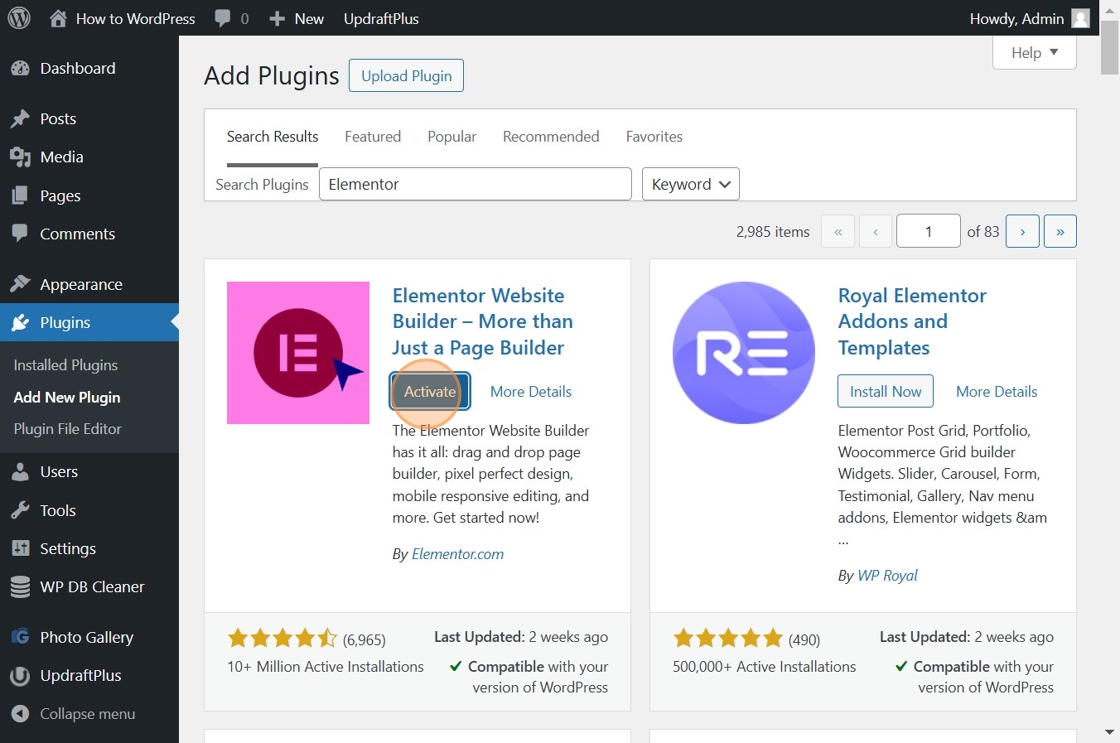
7. You will now see Elementor in your Plugins page. Click on “Settigns”
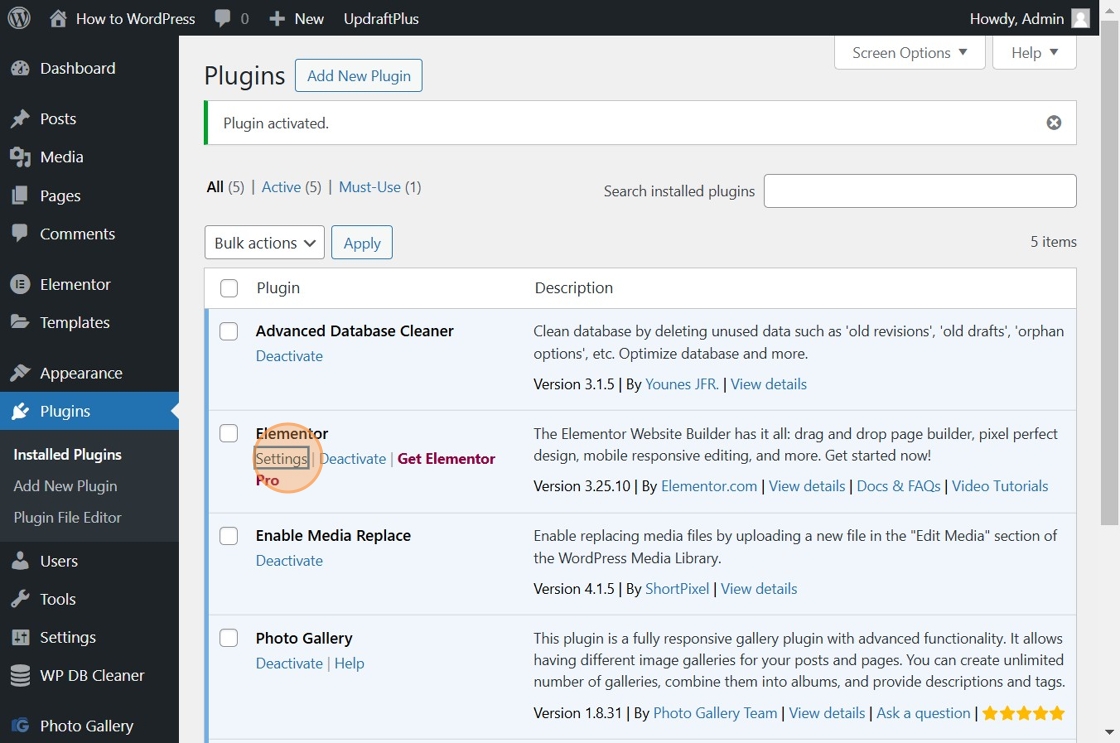
8. Configure settings on this page