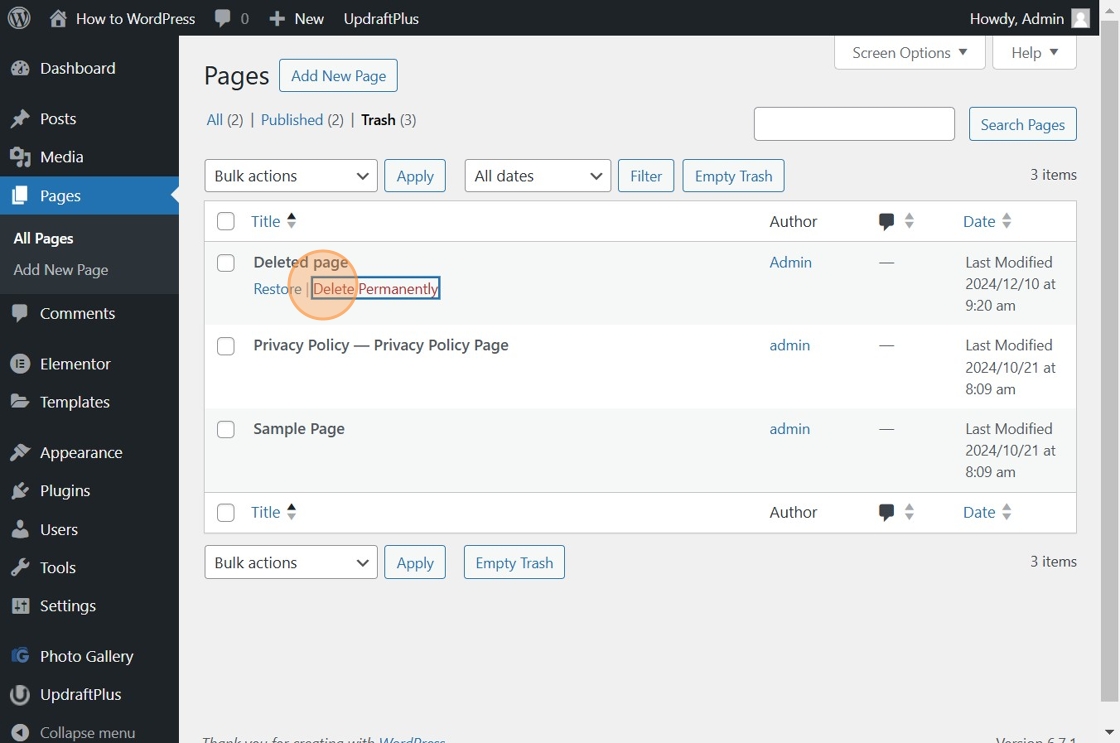1. Navigate to https://your-website.com/wp-admin/
2. Click “Posts” on your left
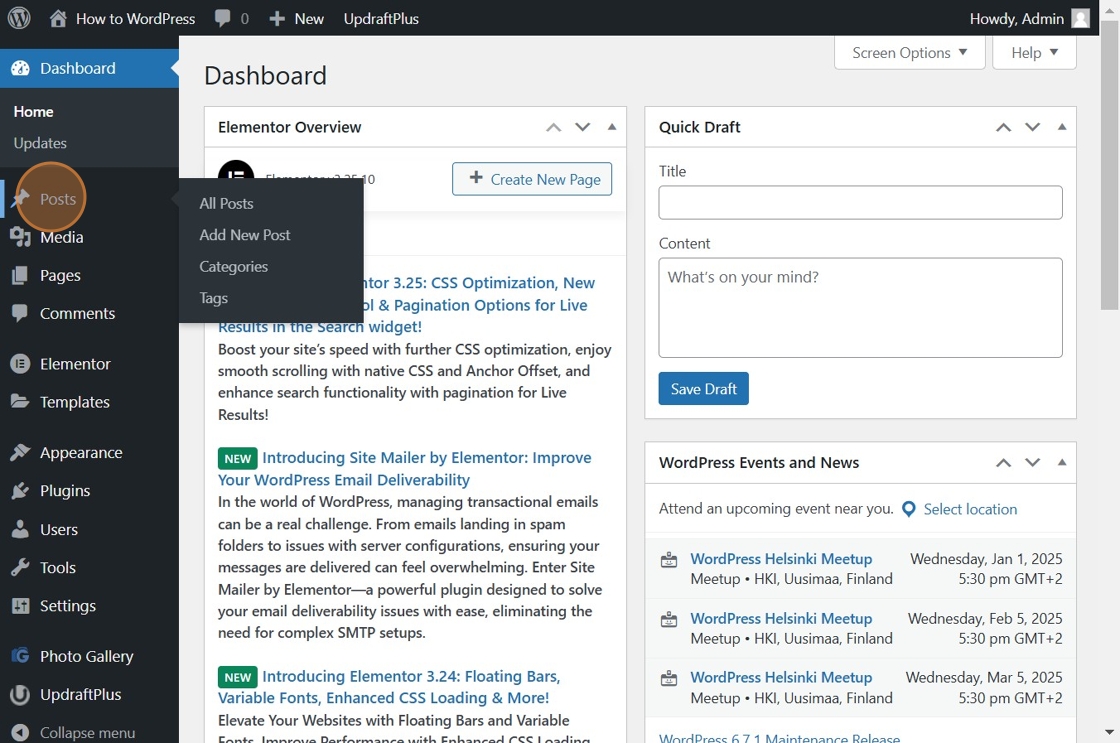
3. Click “Trash” under the post you want to delete
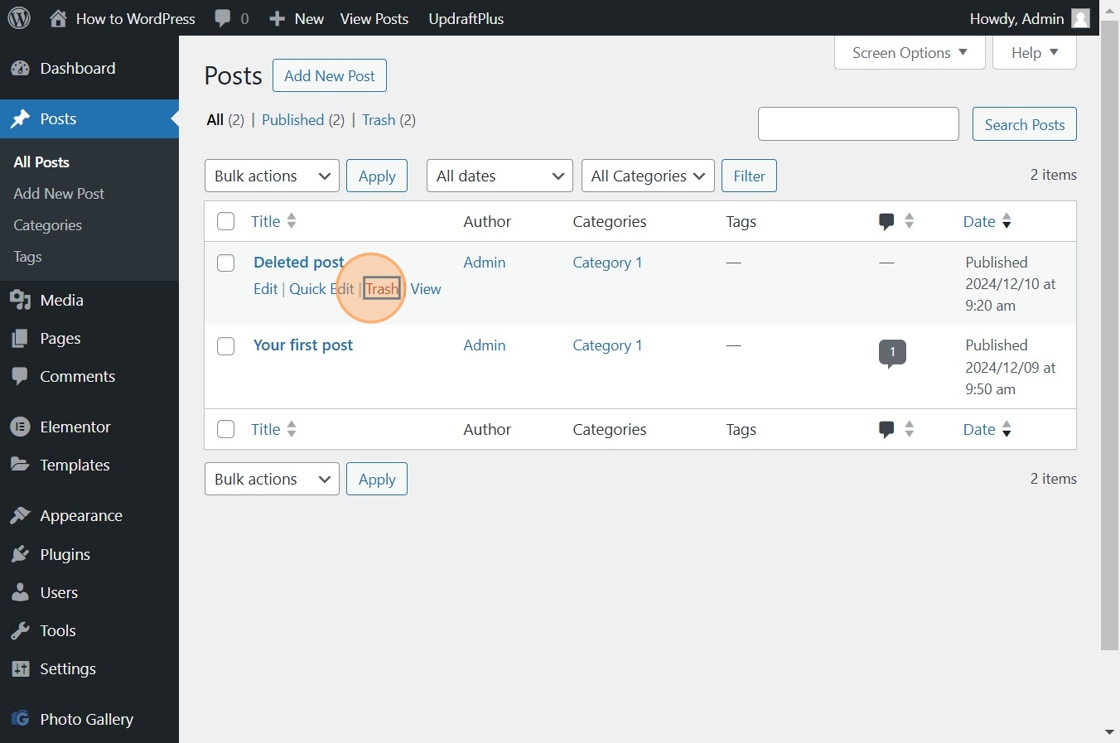
4. Click “Trash”
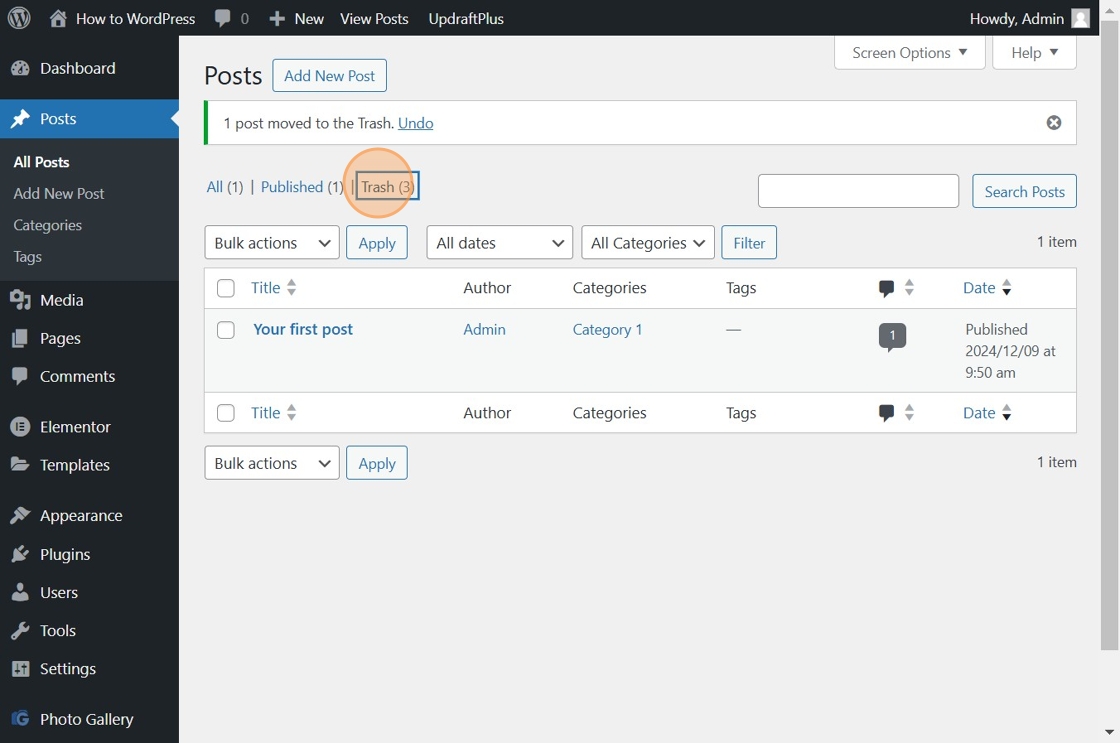
5. Click “Delete Permanently” under the post you want to delete permanently
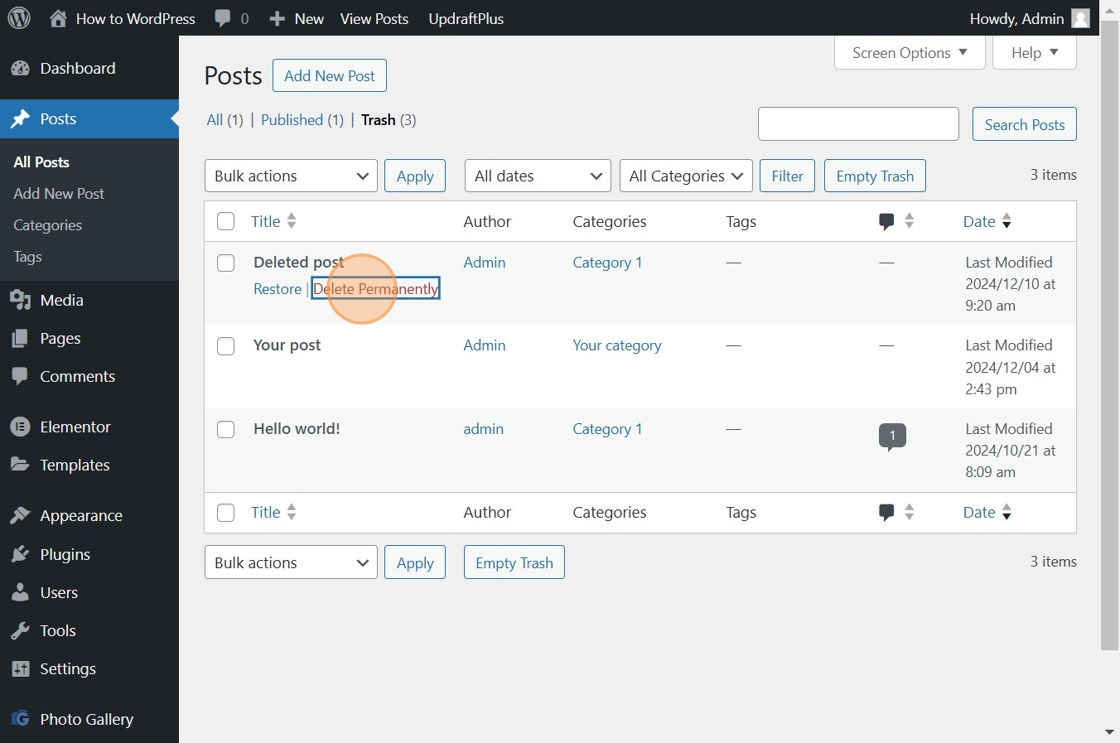
6. Click “Pages”
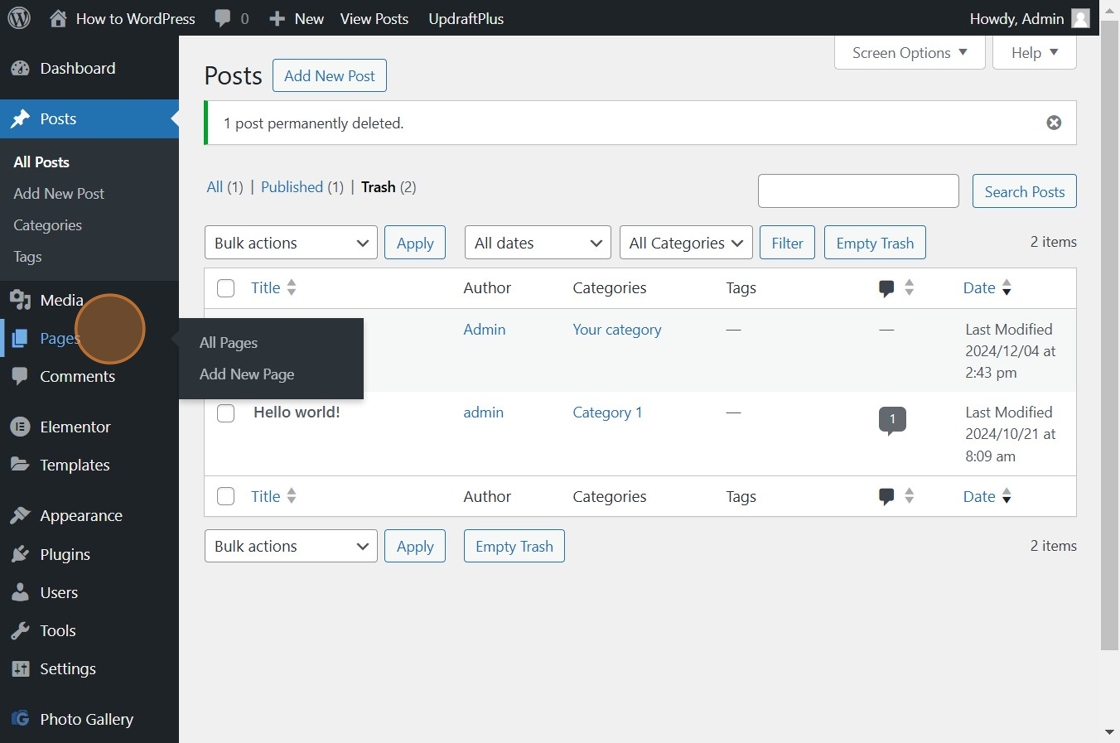
7. Click “Trash” under the page you want to delete
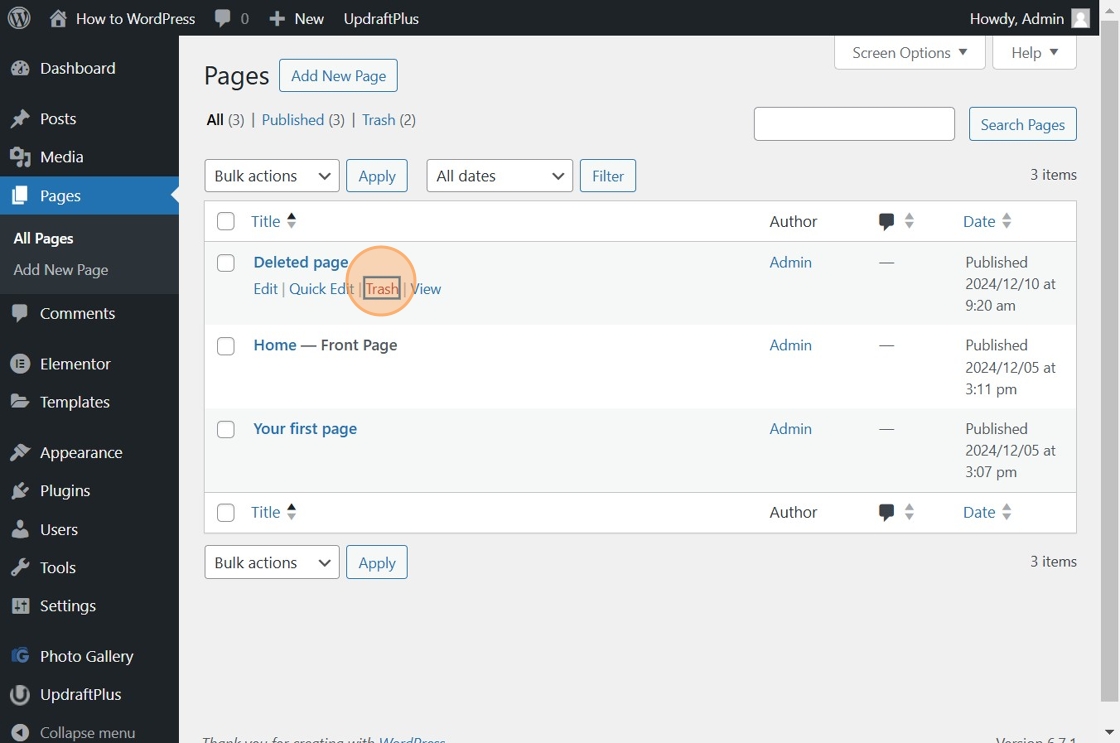
8. Click “Trash”
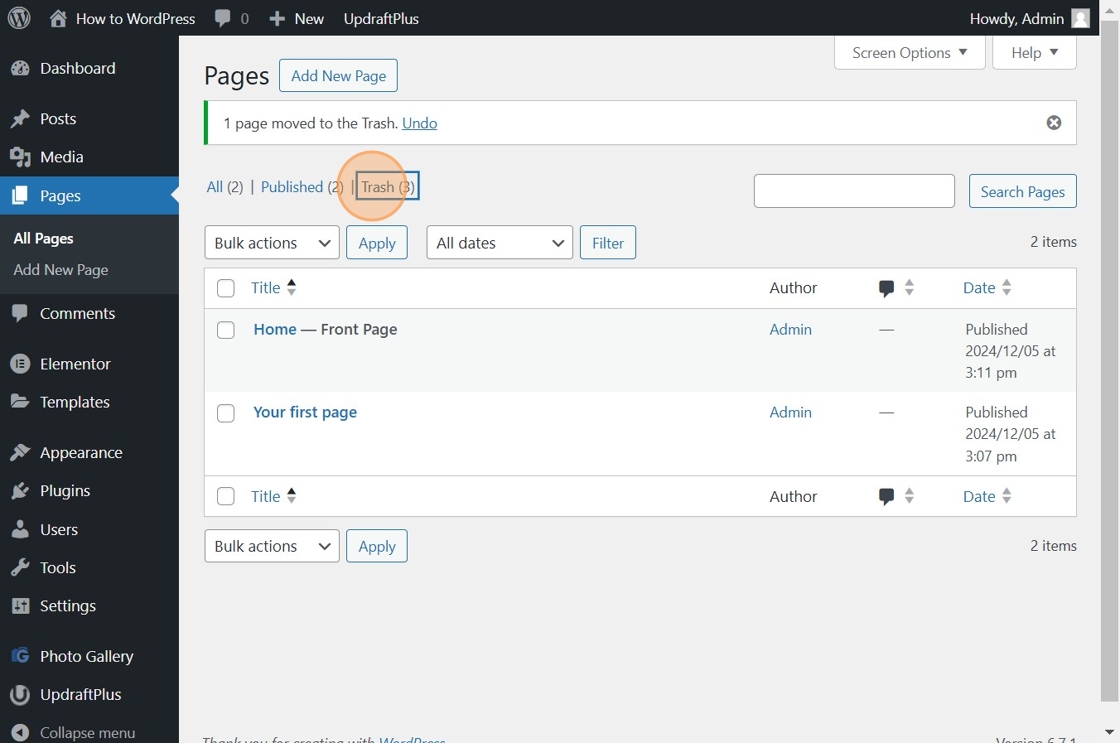
9. Click “Delete Permanently” under the post you want to delete permanently