1. Navigate to https://your-website.com/wp-admin/
2. Click “Posts” on your left
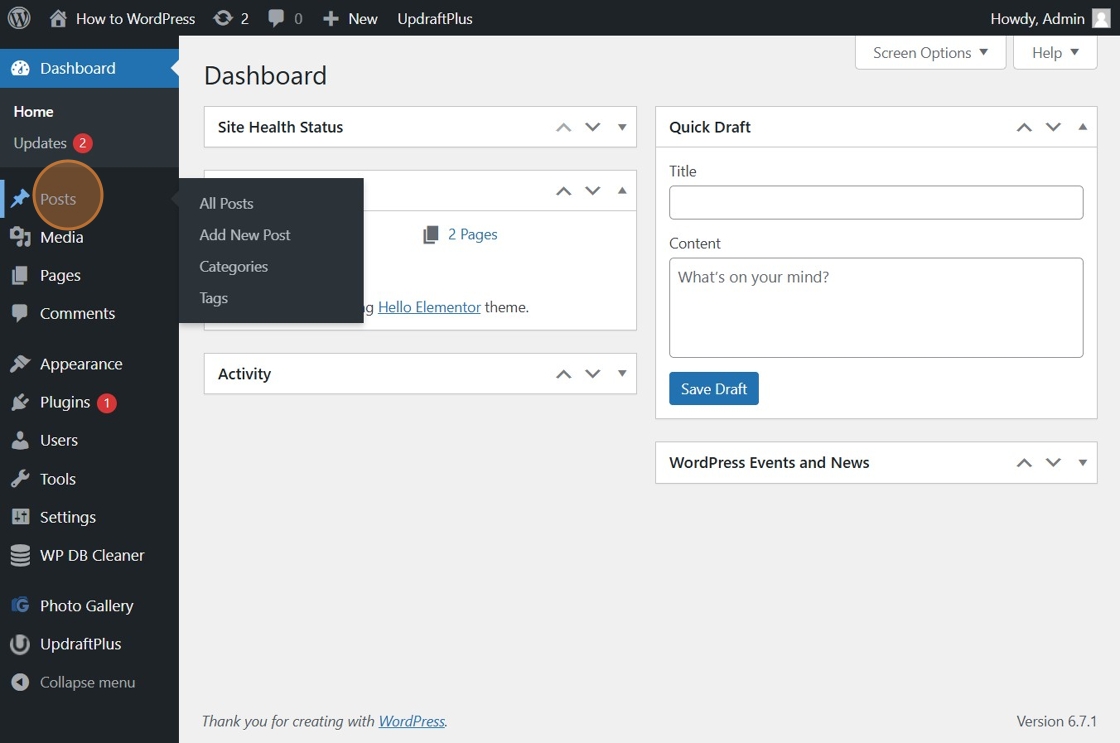
3. Click “Edit” under the post you want to edit
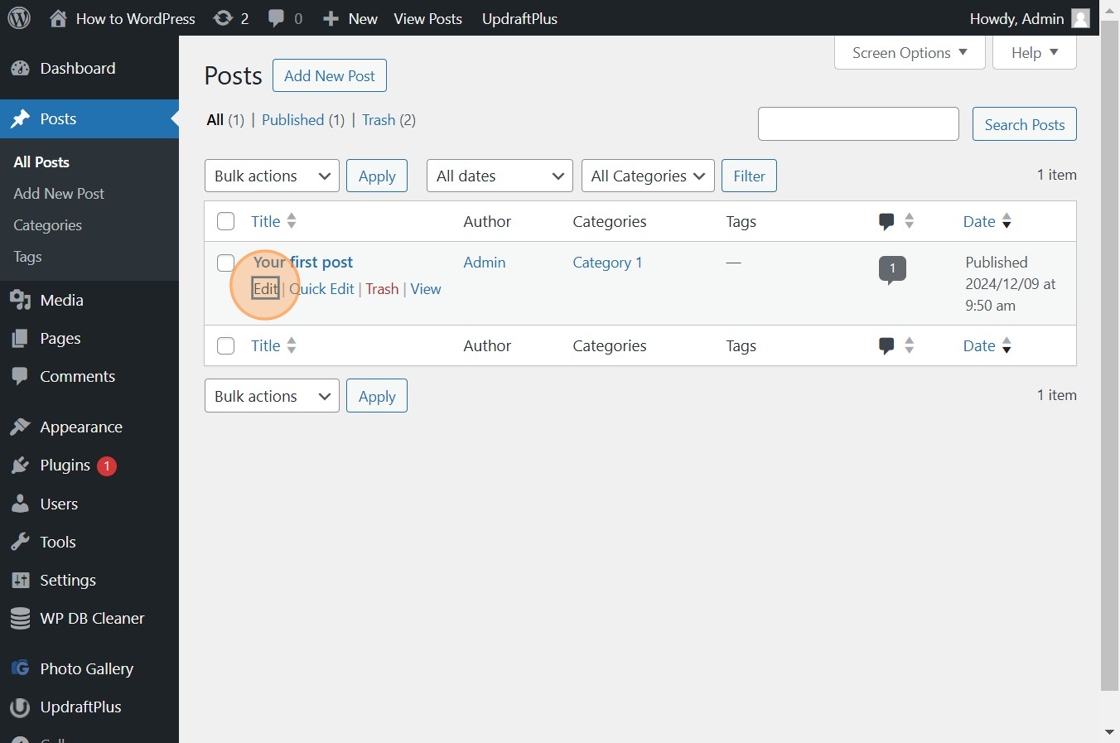
4. Click “Tags”
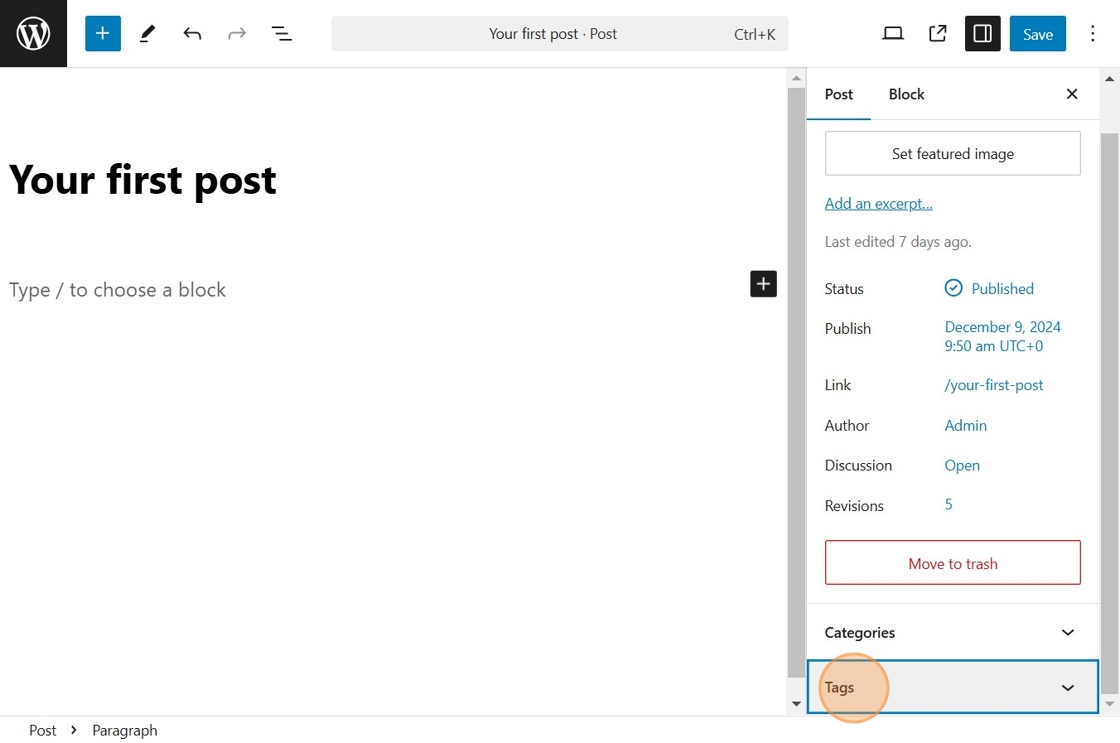
5. Type in your desired tag
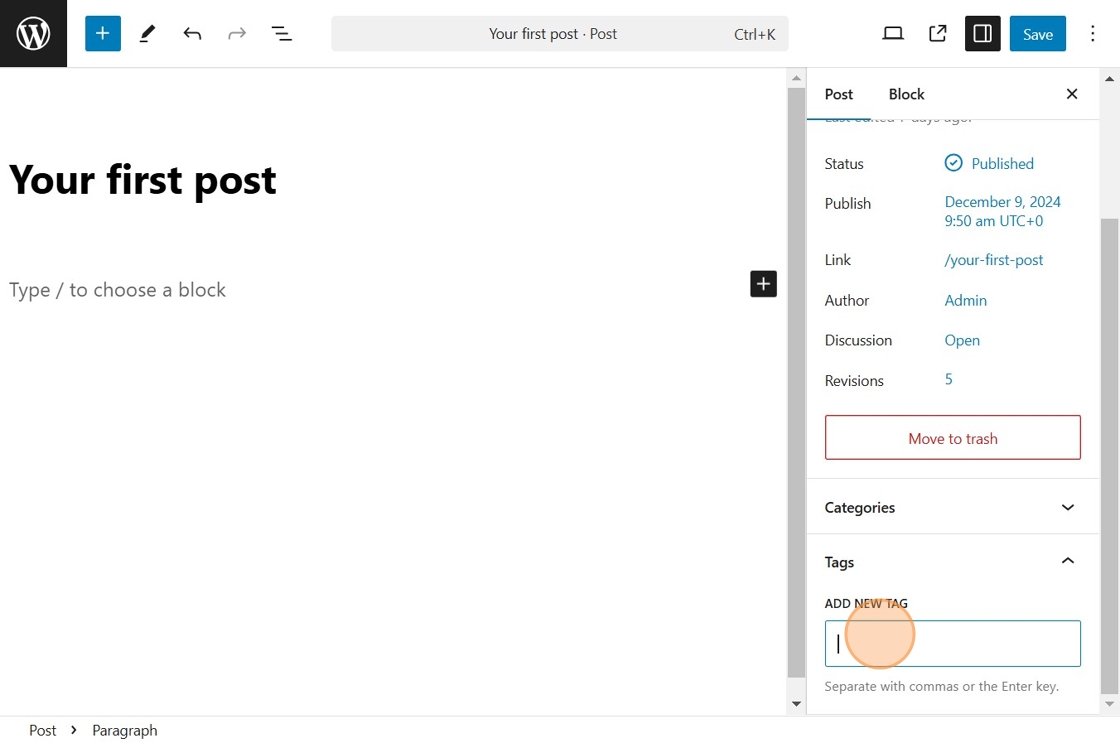
6. Push enter
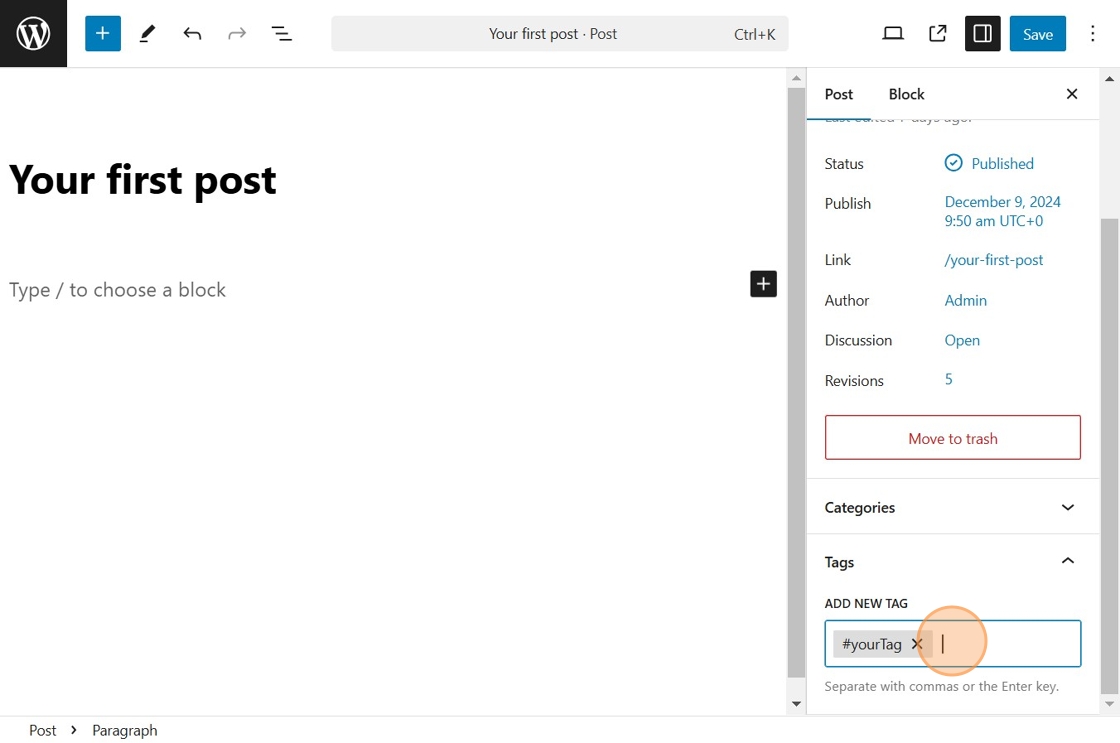
7. Click “Save”
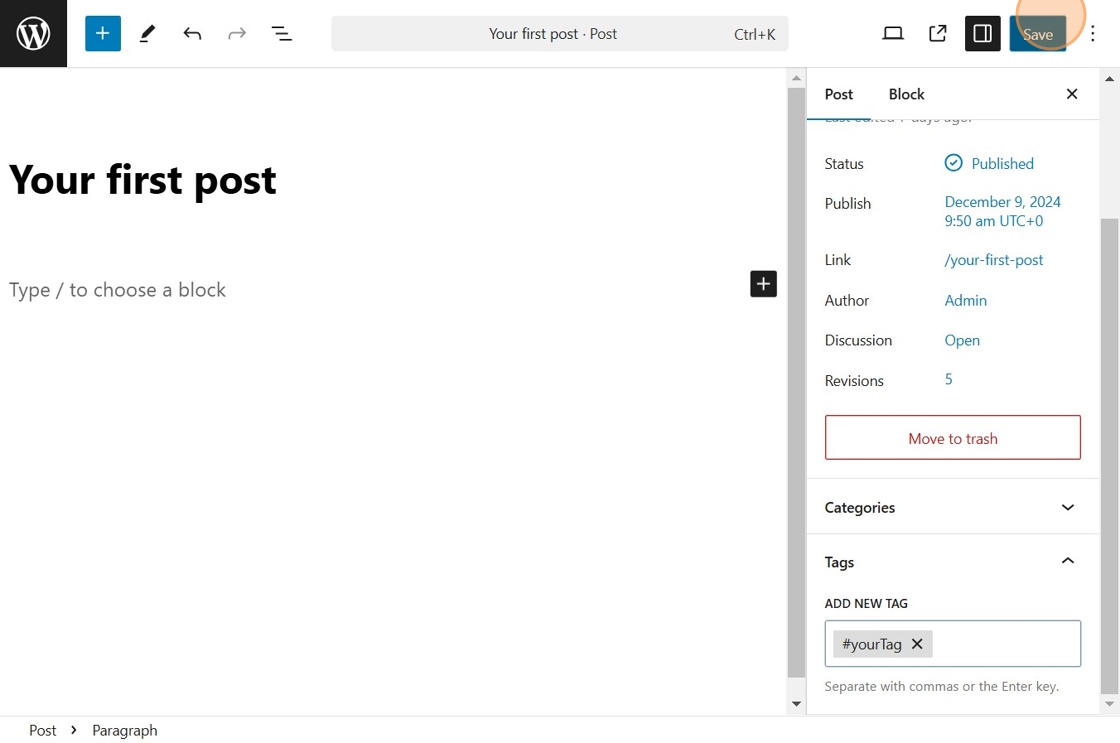
created by karencold
1. Navigate to https://your-website.com/wp-admin/
2. Click “Posts” on your left
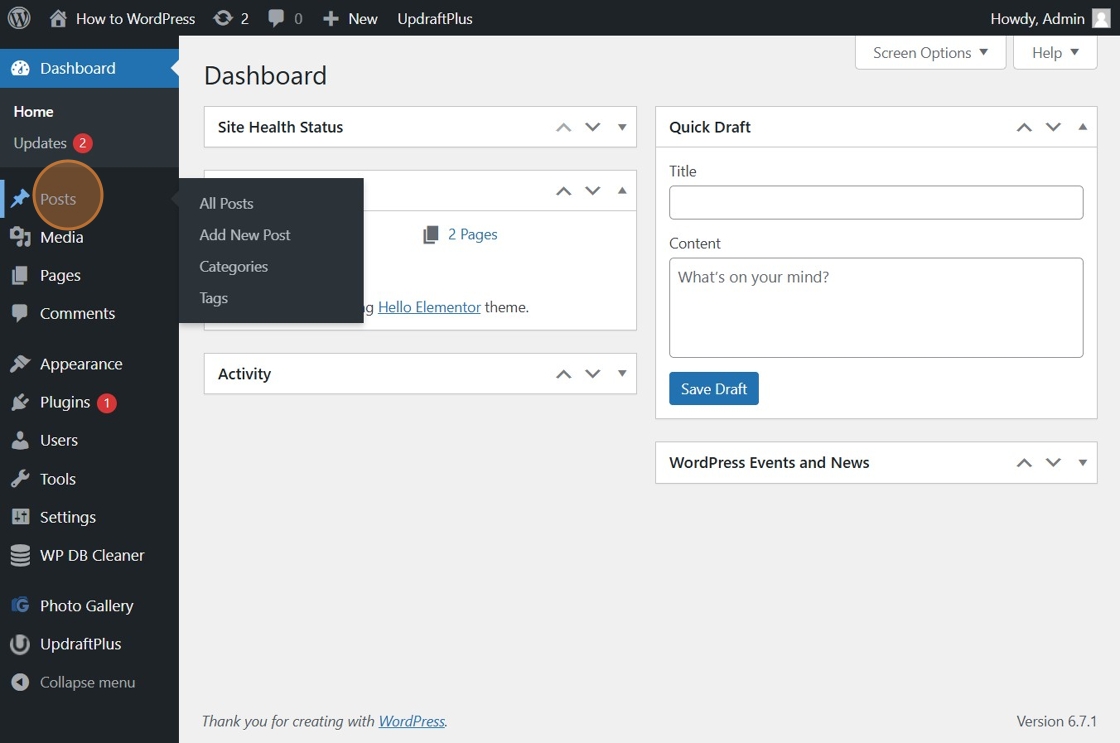
3. Click “Edit” under the post you want to edit
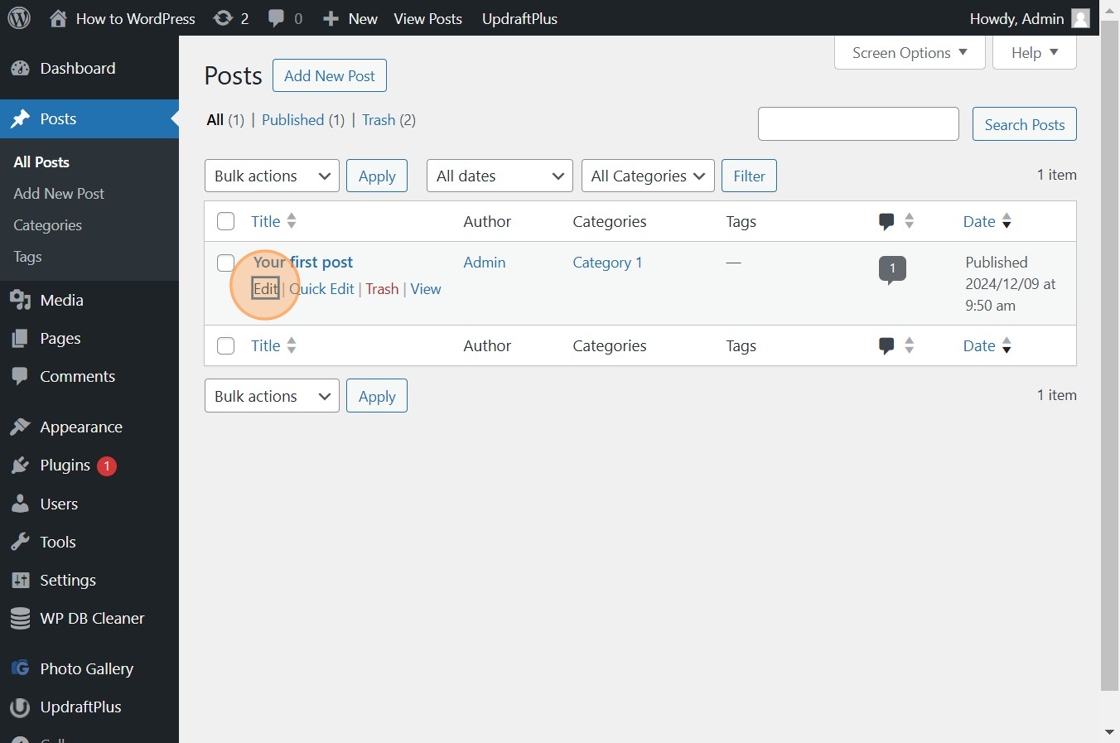
4. Click “Tags”
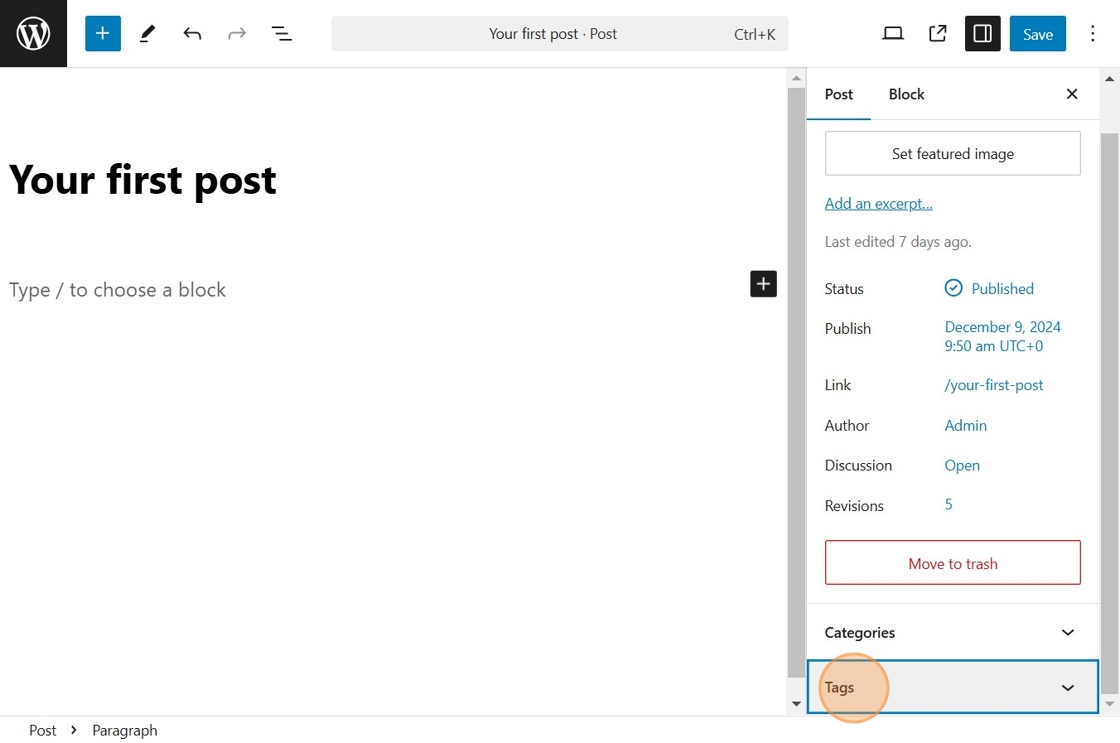
5. Type in your desired tag
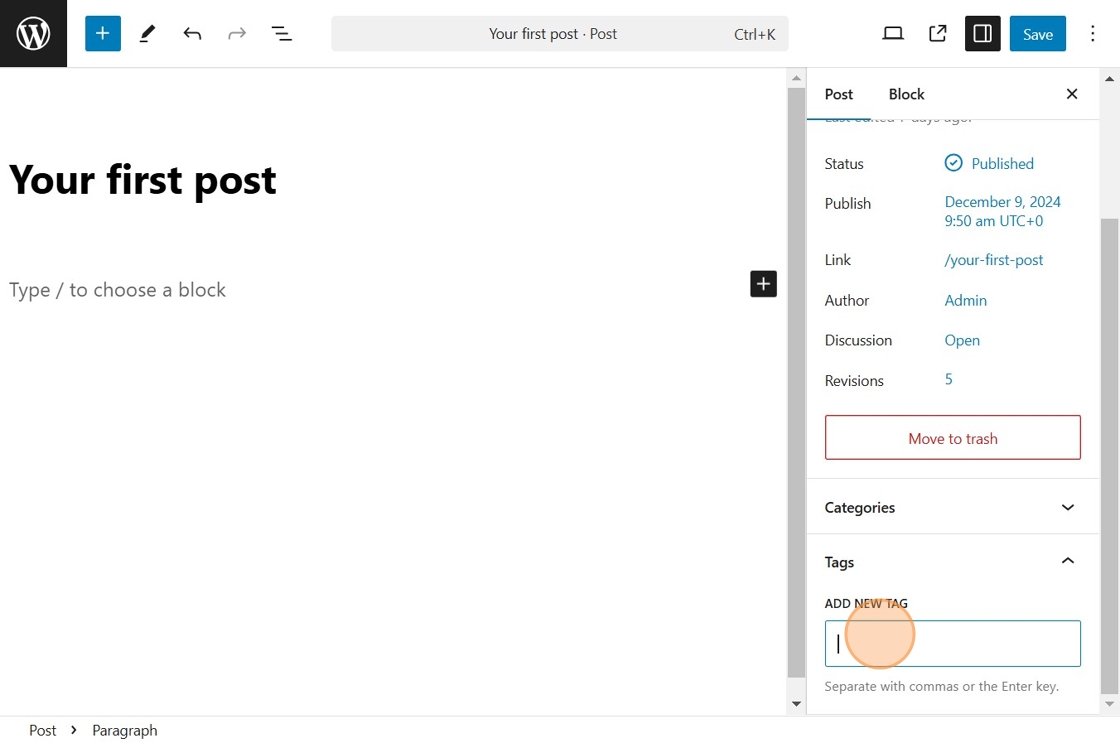
6. Push enter
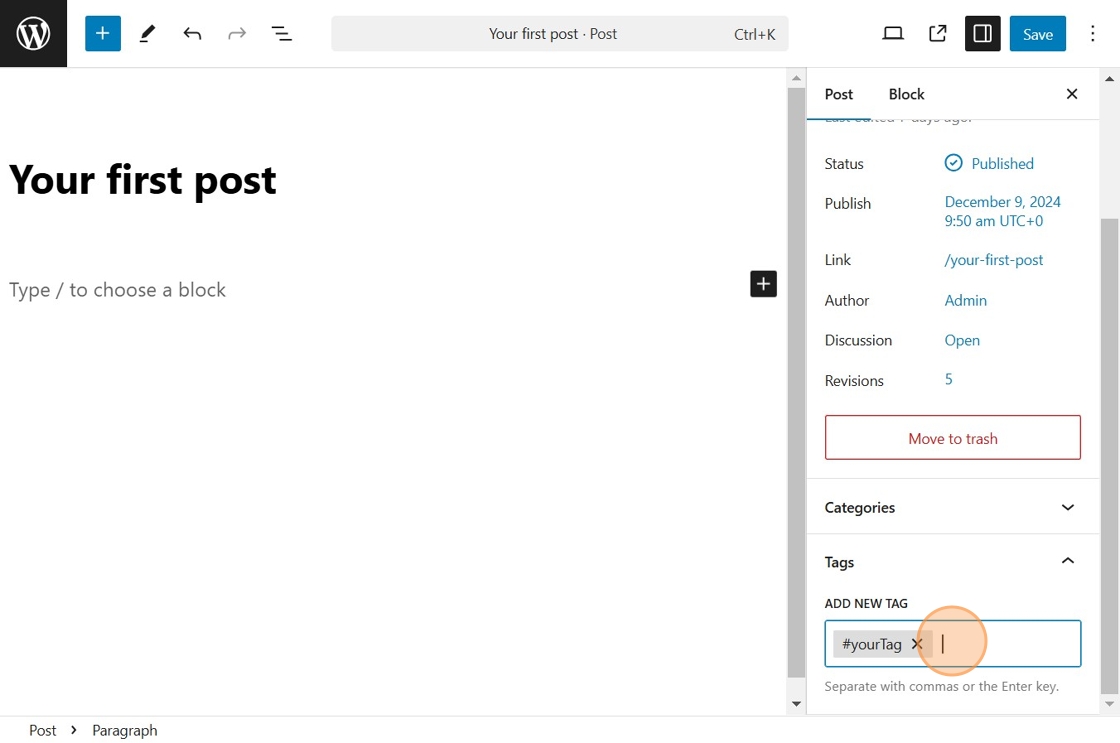
7. Click “Save”
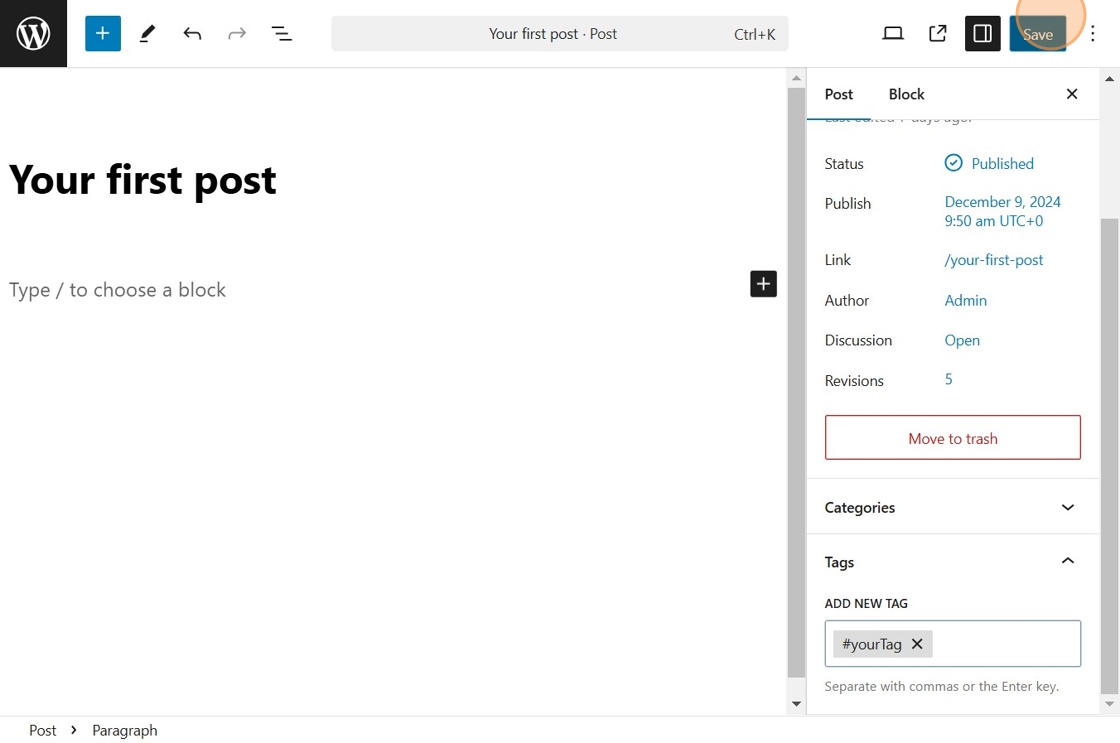
Powered by BetterDocs