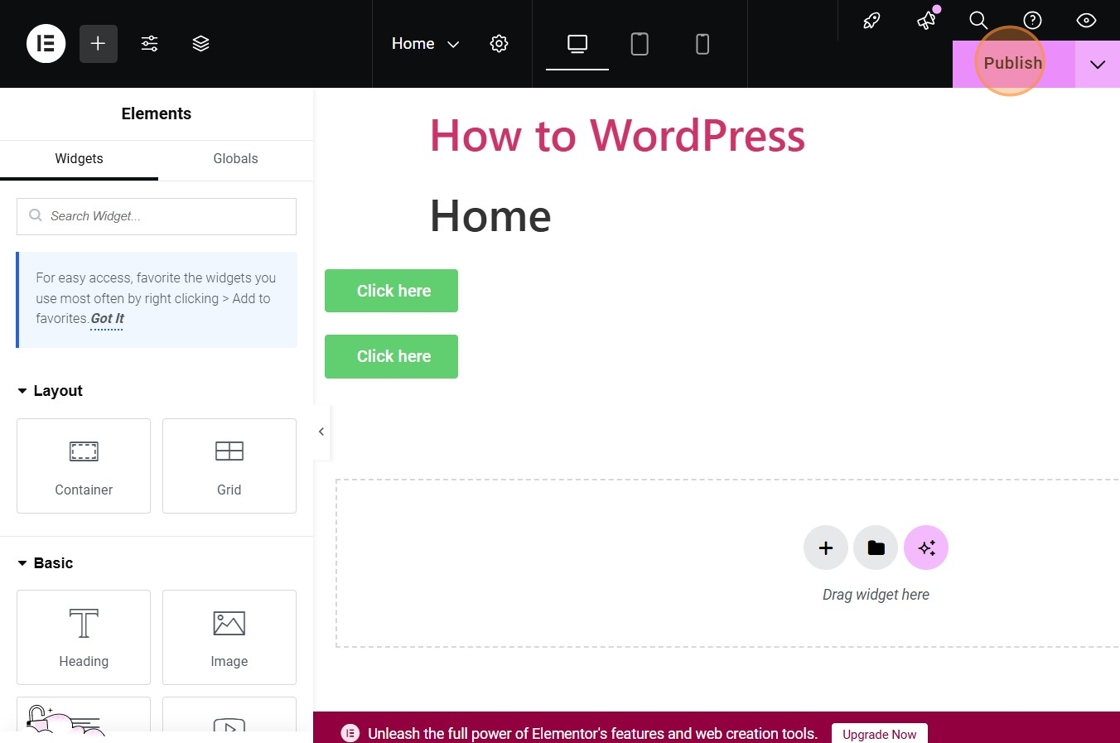1. Navigate to https://your-website.com/wp-admin/
2. Click “Pages” to your left
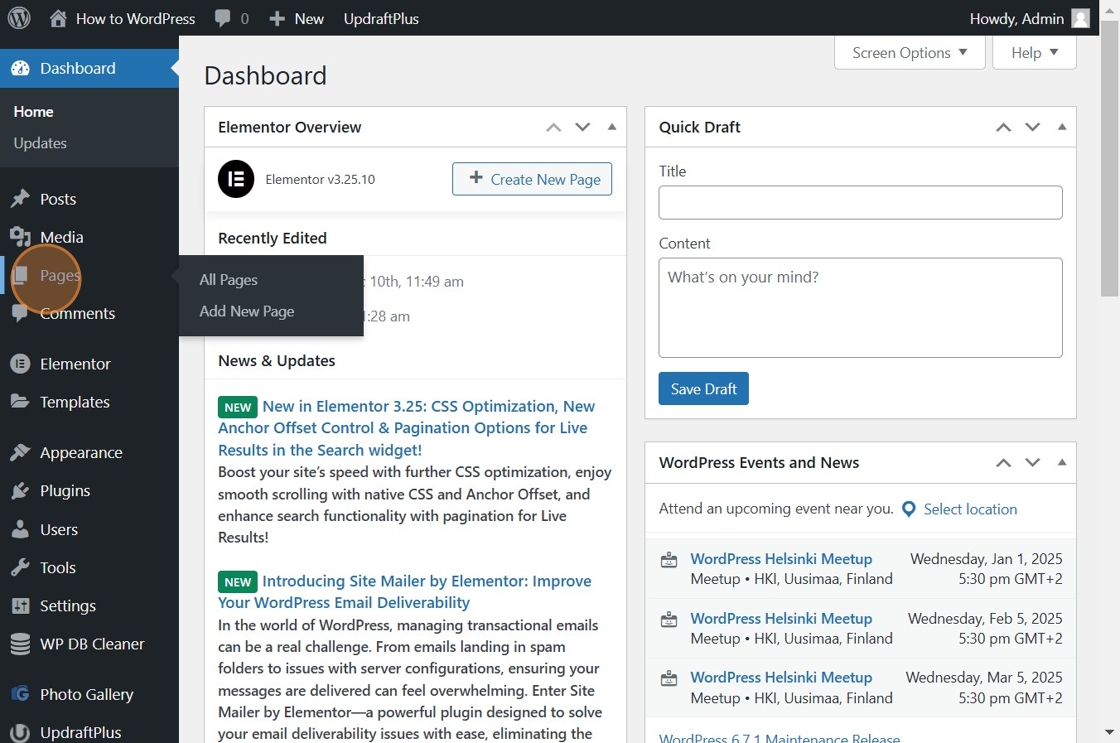
3. Click “Edit with Elementor” under the page you want to edit
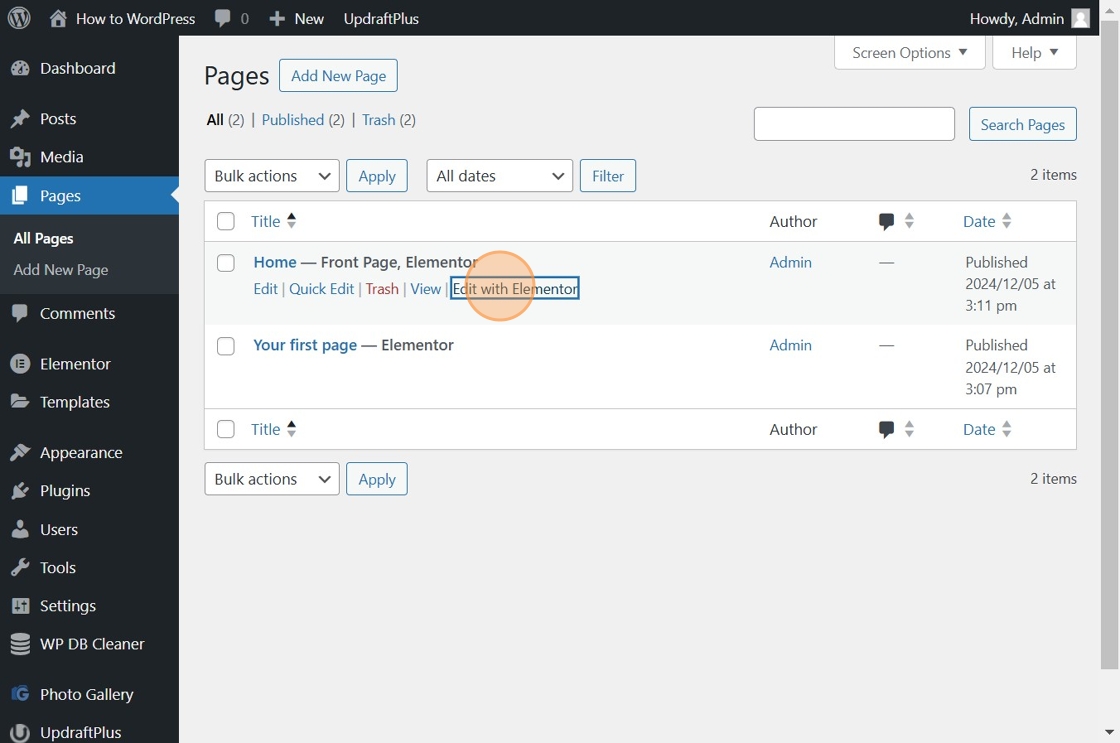
4. Right-click here on the six dots as shown
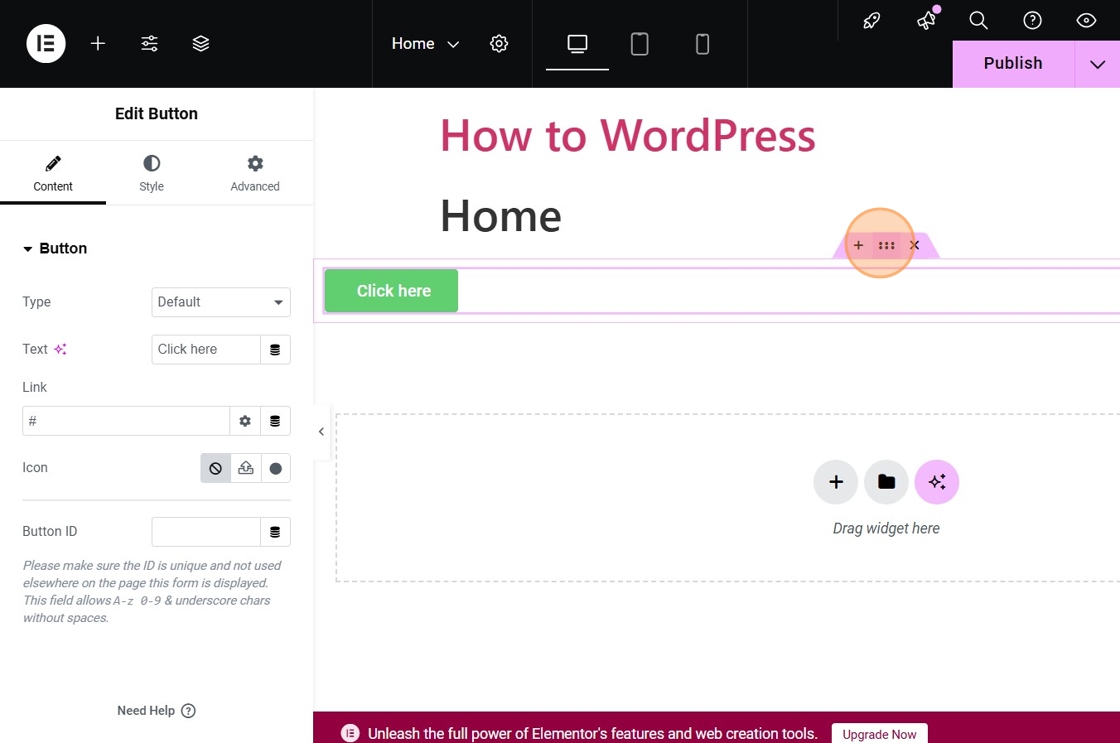
5. Click “Save as Template”
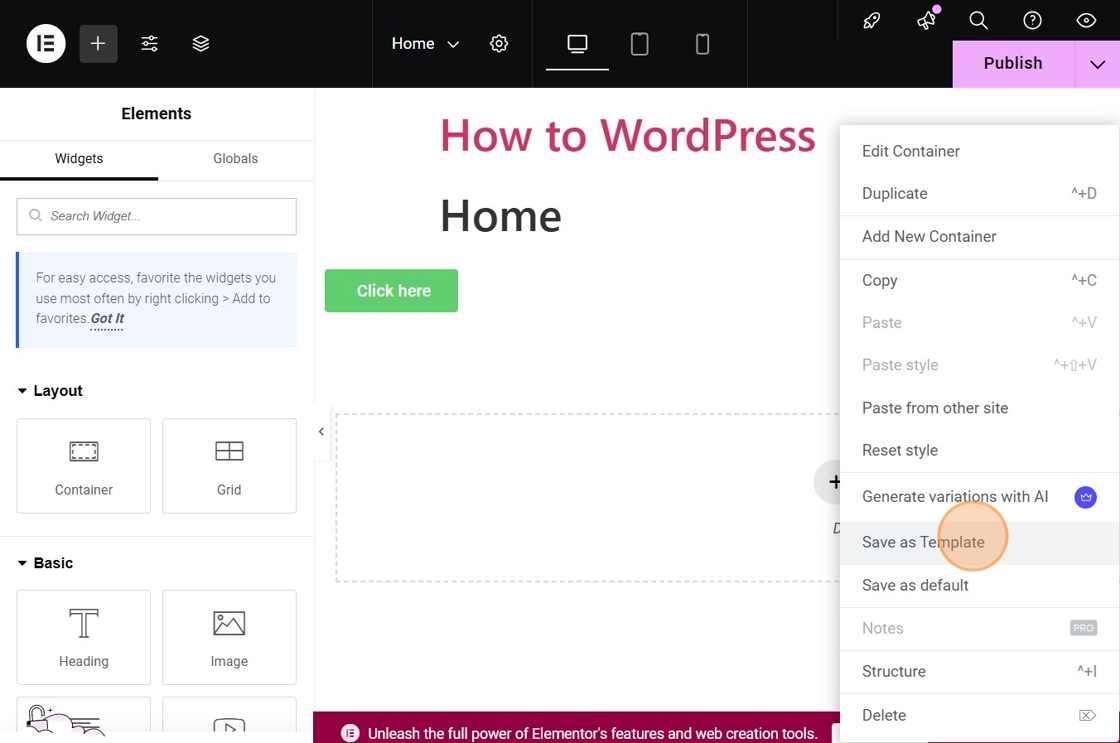
6. Type the name of your template and click “Save”
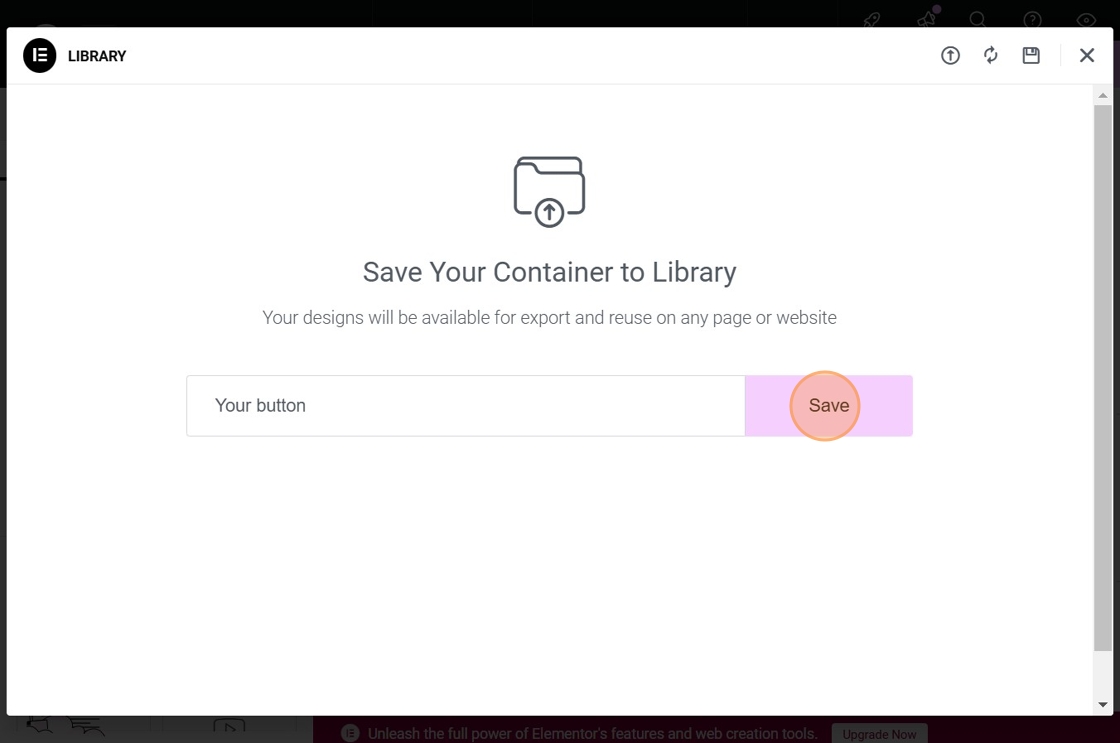
7. To add your template click on the folder icon
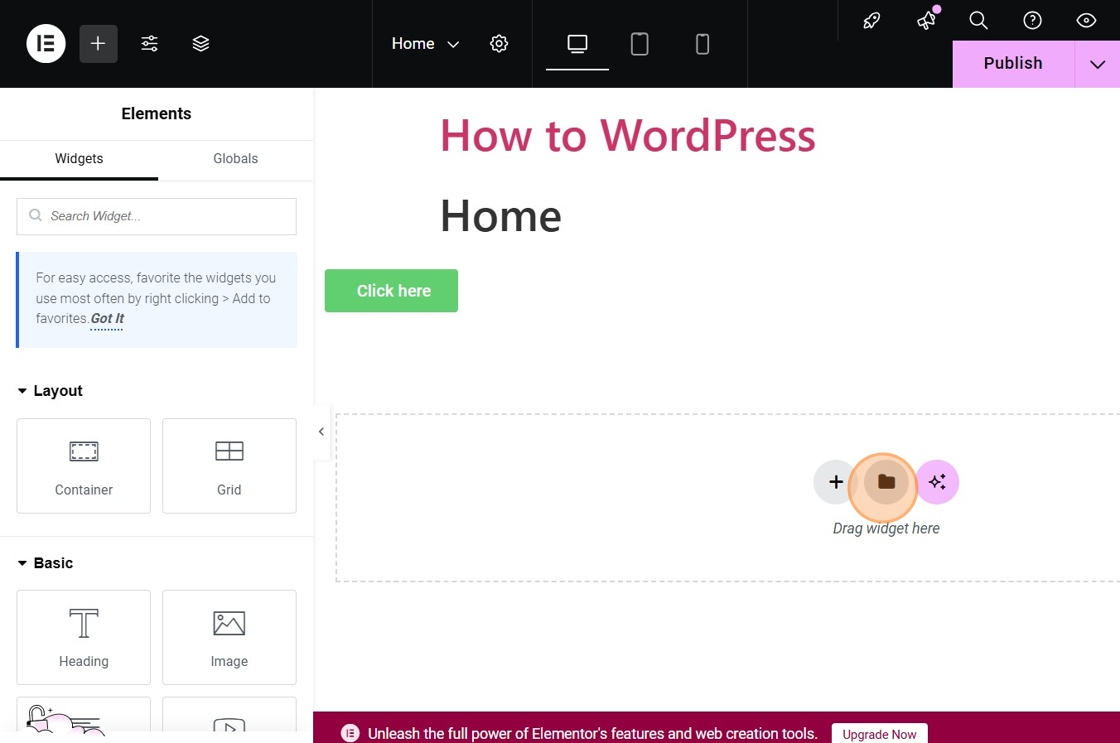
8. Click “Insert”
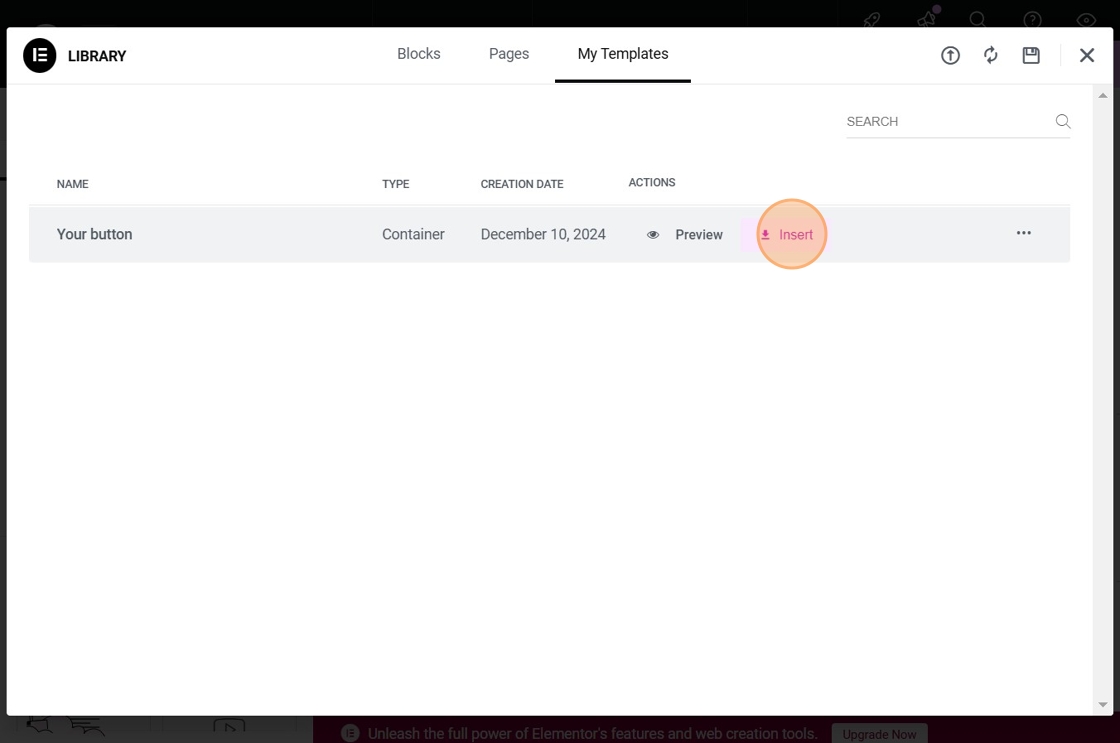
9. Select the appropriate settings
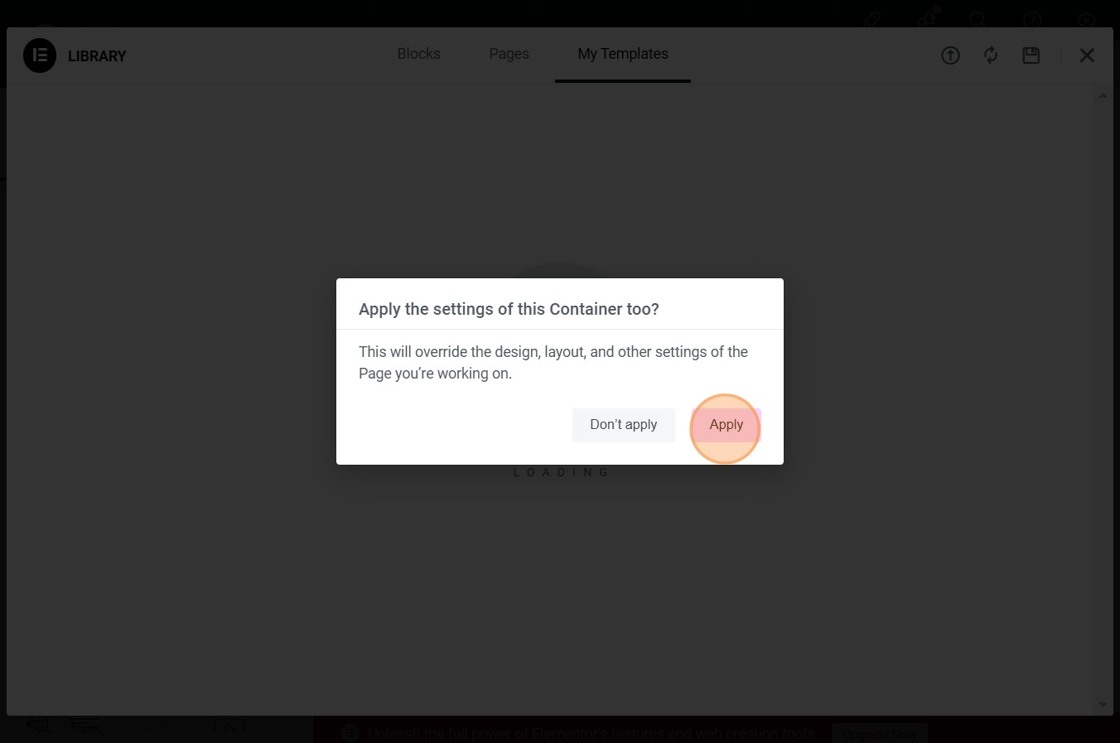
10. Now you have sucessfully imported your own template
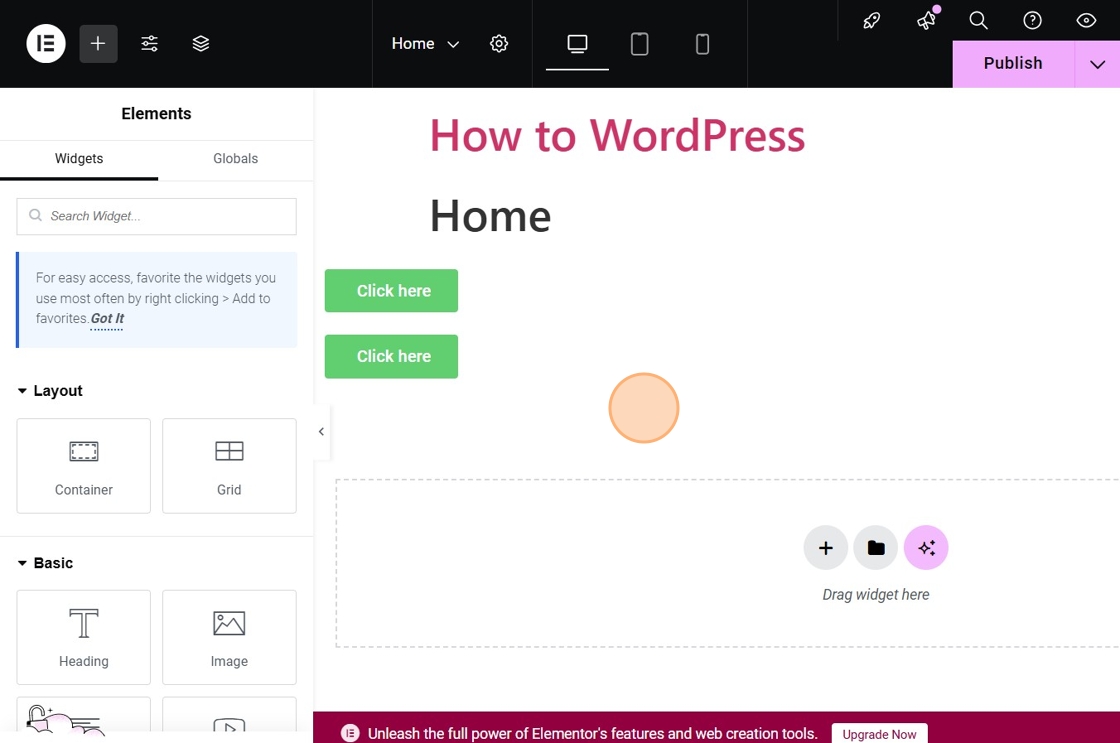
11. Dont forget to click “Publish”